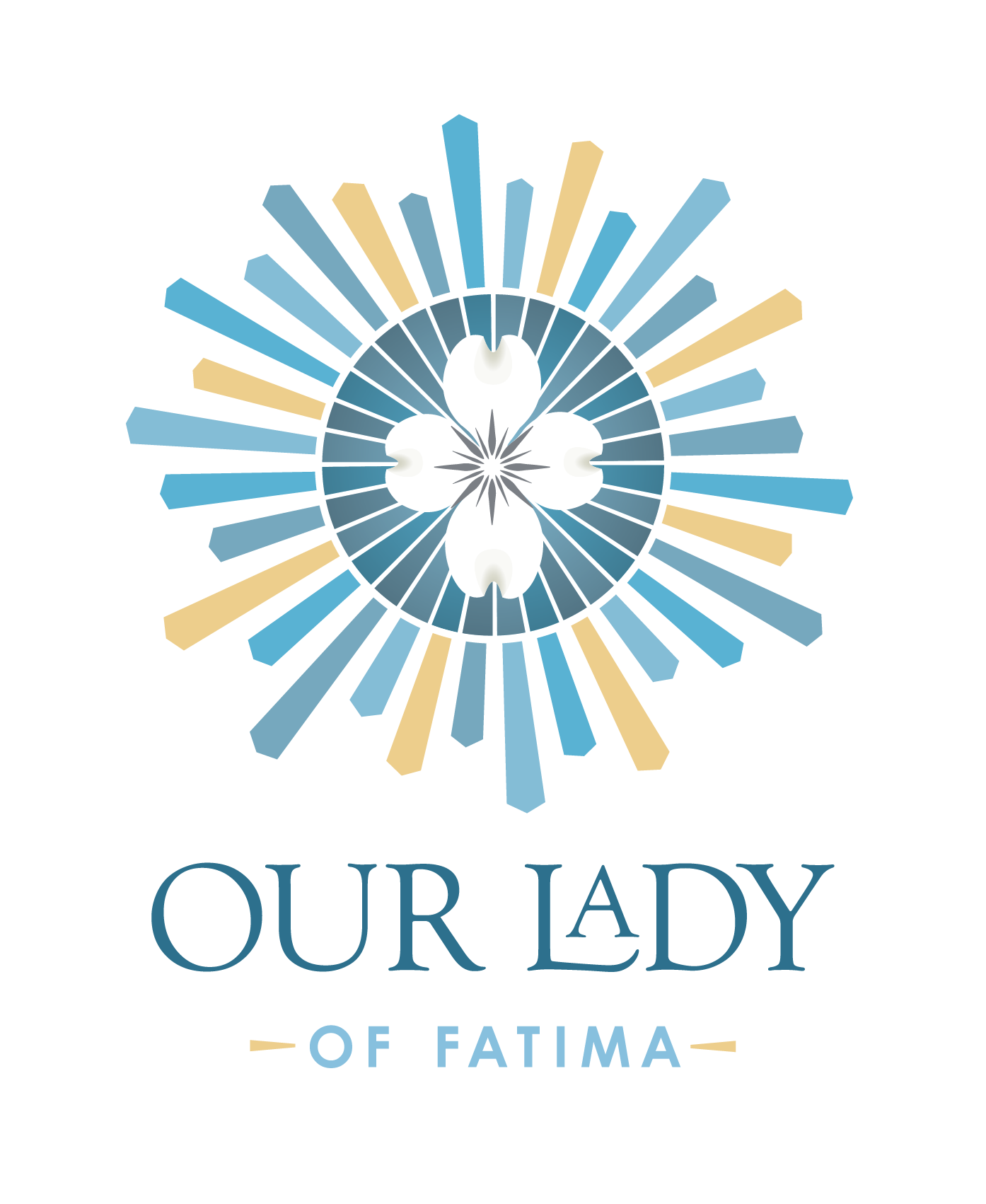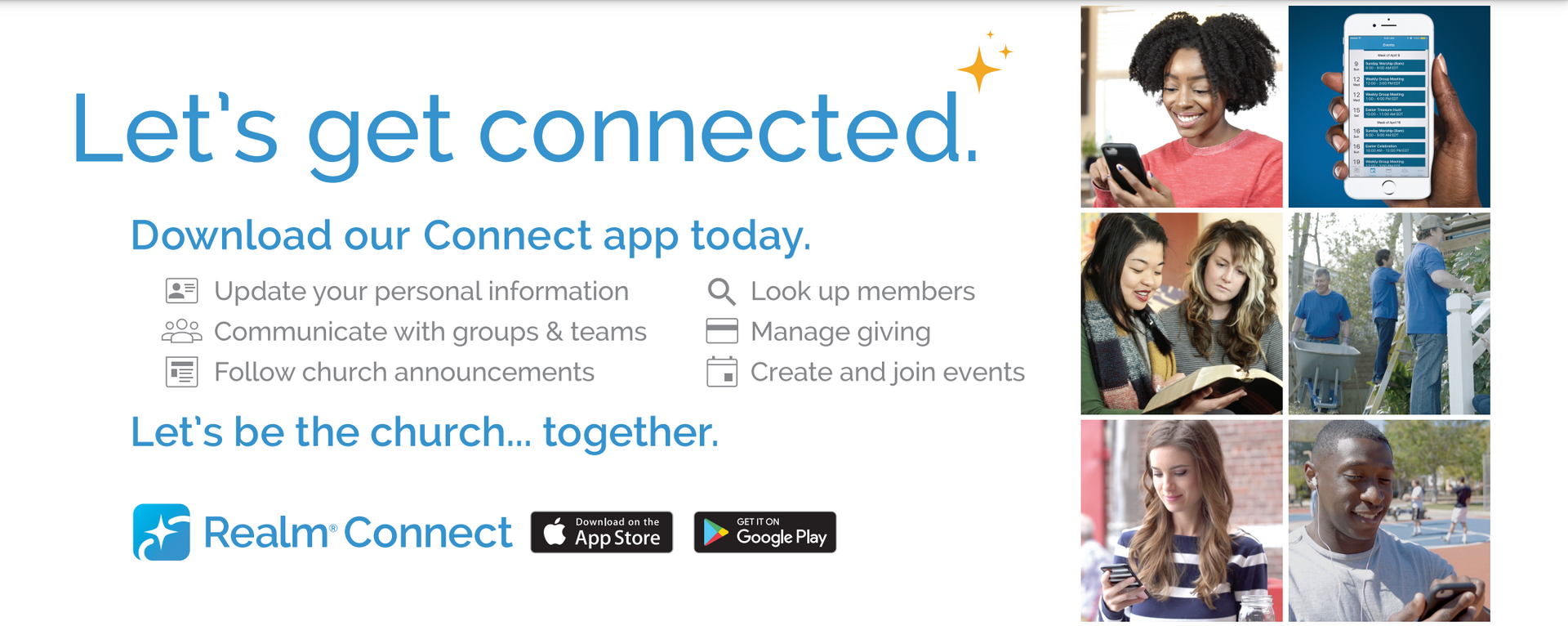
What is Realm?
What Can Realm Do?
We have had many apps and digital initiatives over the last 10 years. Some have been successful, others have not. Realm is a modern cloud based church platform that unifies and updates our many digital initiatives and brings new features.
Realm replaces our parish databse, Faith Direct, myParish app, and other communication platforms to give us one unified system. Realm will manage our database of parishioners, faith formation and sacramental prep, online giving, RSVP’ing to parish events like Epiphany dinner, paying for things like the Spaghetti dinner and faith formation materials, and a tool for ministry and parish-wide communications. How exciting is that!
You can use the Connect app or Realm website to communicate with your groups, RSVP to events, manage your giving, update profile informaton, and more. It makes it easier for us to connect throughout the week and know what’s happening.
- News: Keeps everyone up-to-date with the latest posts, photos, and events for your group and for our church as a whole.
- Posts: Post messages to your group and comment on posts by others in your group
- Photos: Capture your moments together and share them with your group
- Events: See event details (date, time, location, etc), submit your RSVP, and sign up to bring something
- Files: Access your group’s shared files
- Messages: Send your entire group, or select individuals, a message that starts a conversation
- Participants: See names and basic profile details for the people in your church or group, based on their privacy preferences
- Notification Settings: Manage your preferences for group notifications and emails
How Do I start?
Please note, the initial steps to setup your Realm account must be performed using a webbrowser (Google Chrome, Safari, Firefox, Microsoft Edge, etc.), you cannot use the Realm Connect app until after the setup is completed.
- Visit our 'Update My Information' page and fill out the form. If you are already registered with the parish, this helps us connect you with your existing information. If you are a new parishioner, we will create your account.
- After the staff has updated your information, you will receive an email with a link to setup your Realm account. The link is at the very bottom of the email. Click the link. It will open a webpage and let you choose a password.
- You may receive a "verify your email address" email. If so, click the link inside the email which will bring you back to the Realm setup process.
- For security purposes, you will then need to very some of your personal information. Answer the questions that are asked.
- If all went well, your account is now setup and ready to use!
If you have any difficulties, do not hesitate to contact the office via phone or email communications@ourladyoffatima.org
Once you login to Realm, you will have access to a parish newsfeed, be able to see our groups and ministries, join groups of which you are a part, update your family’s information and picture, setup easy online giving, and so much more!
Realm Connect App
Now you can download the free Realm Connect app and stay connected to our church wherever you go. If you are asked, our church code is “OLOF”. You may also use the web portal to access all of Realm's features.